Camera Techniques and Test Footage
For our A2 Media Production, we will have to use a variety of camera shots/angles and editing techniques in order to have an effective product. In this post, I will go over some of the shots and editing techniques we are planning to use, and explain why they would be used.
The first 'shot'/editing technique is this smooth zoom transition. The way this works is by taking three shots from different distances from the subject and then using a motion blur and zoom effect on the clips to transition between the three clips. It adds this slick zooming out effect that is perfect for a music video but could be improved by having more of a focus on the subject (having them central frame for example).

This shot is an extreme close up of the subject's eyes. This type of shot would be used to convey emotion (when focusing on facial features) or to show the importance of an object, or to convey a sense of hyper realism (due to the very high definition quality of the shot). The hyper realism would be used when filming smaller animals or subjects; like paperclips or ants for example.

This is a zoom out from an extreme close up to a medium shot. This could be used to show a change in facial expression or just to transition between camera angles. It is not the most interesting of shots but it is one that is used pretty often.
This shot is a practice of something that we wanted to incorporate into our actual video. It is a timelapse with the subject staying still whilst everything else moves at a faster pace around them. We wanted to do this with a crowd walking around a person. One thing we need to focus on is reducing movement of the subject, as it is shown quite obviously.
This is a tracking shot that then loses the subject behind an object. The tracking shot is where the camera follows a subject as they move across a 'canvas'. The transition between having Alex on screen and then not is something that we wanted to use in our video for the arc shot; where we would transition between different people when the camera crossed a brick wall.
This is a low angle that incorporates audience perspective into it. As you can see it makes the subject look a lot larger; as he looks taller than the houses. This is something we learnt how to use when on a trip to the Warner Brothers Studios; as they use this in things like Lord of the Rings (with the hobbits) and Harry Potter (with Hagrid).
This is one of our favourite shots that we experiments with; that being a 180 degree rotating pan. It is used to show the surroundings of a subject whilst still keeping them the main viewing point, as the camera follows them (in centre frame) around. It looks very aesthetically pleasing and for this reason it is something we would like to use in the future. In this shot, at the start, the camera also zooms out, which adds to its effectiveness.
This shot is just a long shot showing the two subjects speaking. This is the most common and most boring of all the shots I have spoken about here; but it has to be used to create a good product; as otherwise it becomes too gimmicky.
This shot is a zoom in from a long shot to a close up. This can be used for shock factor (as shown here) but also to convey emotion or action (dependant on the speed of the zoom). We are probably going to be using a slower zoom in our actual project; but can consider speeding it up the need fits.
This is another example of a perspective shot; this time from a high angle. A high angle is used to make the subject seem inferior and small, but here we incorporated another aspect in that the further away subject now looks even smaller, almost as though he could stand on Jordan's shoulders. This shot could show distance between two characters emotionally, or the presence of an inferiority complex.
This is a panning shot that follows a subject. It is also an example of audience interaction, as the subject is pointing towards the camera and subsequently the viewers themselves. This is often used in music videos to involve the audience and to make the video as a whole more engaging. The pan aims to add movement to an otherwise bland scene (if you were just focused on a still object).
This shot is an edit that we were practicing with where a scene transitions to remove a subject from it, as though they have disappeared. Something we need to improve upon here is making sure the subjects don't move at all so the transition is smooth. This shot could be used in our final product to accentuate the loneliness one character is feeling after the relationship ends.
The first 'shot'/editing technique is this smooth zoom transition. The way this works is by taking three shots from different distances from the subject and then using a motion blur and zoom effect on the clips to transition between the three clips. It adds this slick zooming out effect that is perfect for a music video but could be improved by having more of a focus on the subject (having them central frame for example).

This shot is an extreme close up of the subject's eyes. This type of shot would be used to convey emotion (when focusing on facial features) or to show the importance of an object, or to convey a sense of hyper realism (due to the very high definition quality of the shot). The hyper realism would be used when filming smaller animals or subjects; like paperclips or ants for example.

This is a zoom out from an extreme close up to a medium shot. This could be used to show a change in facial expression or just to transition between camera angles. It is not the most interesting of shots but it is one that is used pretty often.
This shot is a practice of something that we wanted to incorporate into our actual video. It is a timelapse with the subject staying still whilst everything else moves at a faster pace around them. We wanted to do this with a crowd walking around a person. One thing we need to focus on is reducing movement of the subject, as it is shown quite obviously.
This is a tracking shot that then loses the subject behind an object. The tracking shot is where the camera follows a subject as they move across a 'canvas'. The transition between having Alex on screen and then not is something that we wanted to use in our video for the arc shot; where we would transition between different people when the camera crossed a brick wall.
This is a low angle that incorporates audience perspective into it. As you can see it makes the subject look a lot larger; as he looks taller than the houses. This is something we learnt how to use when on a trip to the Warner Brothers Studios; as they use this in things like Lord of the Rings (with the hobbits) and Harry Potter (with Hagrid).
This is one of our favourite shots that we experiments with; that being a 180 degree rotating pan. It is used to show the surroundings of a subject whilst still keeping them the main viewing point, as the camera follows them (in centre frame) around. It looks very aesthetically pleasing and for this reason it is something we would like to use in the future. In this shot, at the start, the camera also zooms out, which adds to its effectiveness.
This shot is just a long shot showing the two subjects speaking. This is the most common and most boring of all the shots I have spoken about here; but it has to be used to create a good product; as otherwise it becomes too gimmicky.
This shot is a zoom in from a long shot to a close up. This can be used for shock factor (as shown here) but also to convey emotion or action (dependant on the speed of the zoom). We are probably going to be using a slower zoom in our actual project; but can consider speeding it up the need fits.
This is another example of a perspective shot; this time from a high angle. A high angle is used to make the subject seem inferior and small, but here we incorporated another aspect in that the further away subject now looks even smaller, almost as though he could stand on Jordan's shoulders. This shot could show distance between two characters emotionally, or the presence of an inferiority complex.
This is a panning shot that follows a subject. It is also an example of audience interaction, as the subject is pointing towards the camera and subsequently the viewers themselves. This is often used in music videos to involve the audience and to make the video as a whole more engaging. The pan aims to add movement to an otherwise bland scene (if you were just focused on a still object).
This shot is an edit that we were practicing with where a scene transitions to remove a subject from it, as though they have disappeared. Something we need to improve upon here is making sure the subjects don't move at all so the transition is smooth. This shot could be used in our final product to accentuate the loneliness one character is feeling after the relationship ends.
Thank you for viewing our practice shots and hopefully we can compare these once our final product is complete, to show how much we have progressed.
 For our A2 Media Production, we will have to use a variety of camera shots/angles and editing techniques in order to have an effective product. In this post, I will go over some of the shots and editing techniques we are planning to use, and explain why they would be used.
For our A2 Media Production, we will have to use a variety of camera shots/angles and editing techniques in order to have an effective product. In this post, I will go over some of the shots and editing techniques we are planning to use, and explain why they would be used.










Comments
Post a Comment